Install-Module -Name Az -Verbose
(did you try Install-Module -Name -Az -Verbose -Force ? Hello, Azure for Dummies readers. It is an irresponsible typo.)
PS C:\WINDOWS\system32> Install-Module -Name -Az -Verbose -Force
NuGet provider is required to continue
PowerShellGet requires NuGet provider version '2.8.5.201' or newer to interact with NuGet-based repositories. The NuGet
provider must be available in 'C:\Program Files\PackageManagement\ProviderAssemblies' or
'C:\Users\XXXXXX\AppData\Local\PackageManagement\ProviderAssemblies'. You can also install the NuGet provider by running
'Install-PackageProvider -Name NuGet -MinimumVersion 2.8.5.201 -Force'. Do you want PowerShellGet to install and
import the NuGet provider now?
[Y] Yes [N] No [S] Suspend [?] Help (default is "Y"):
VERBOSE: Valid authenticode signature found in the file 'Az.Accounts.psd1' for the module 'Az.Accounts'.
PackageManagement\Install-Package : The following commands are already available on this
system:'Login-AzAccount,Logout-AzAccount,Resolve-Error,Send-Feedback'. This module 'Az.Accounts' may override the
existing commands. If you still want to install this module 'Az.Accounts', use -AllowClobber parameter.
At C:\Program Files\WindowsPowerShell\Modules\PowerShellGet\1.0.0.1\PSModule.psm1:1809 char:21
+ ... $null = PackageManagement\Install-Package @PSBoundParameters
+ ~~~~~~~~~~~~~~~~~~~~~~~~~~~~~~~~~~~~~~~~~~~~~~~~~~~~
+ CategoryInfo : InvalidOperation: (Microsoft.Power....InstallPackage:InstallPackage) [Install-Package],
Exception
+ FullyQualifiedErrorId : CommandAlreadyAvailable,Validate-ModuleCommandAlreadyAvailable,Microsoft.PowerShell.Pack
ageManagement.Cmdlets.InstallPackage
>Connect-AzAccount
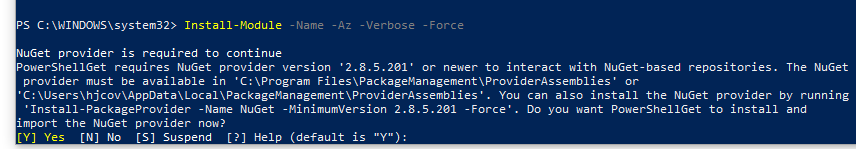





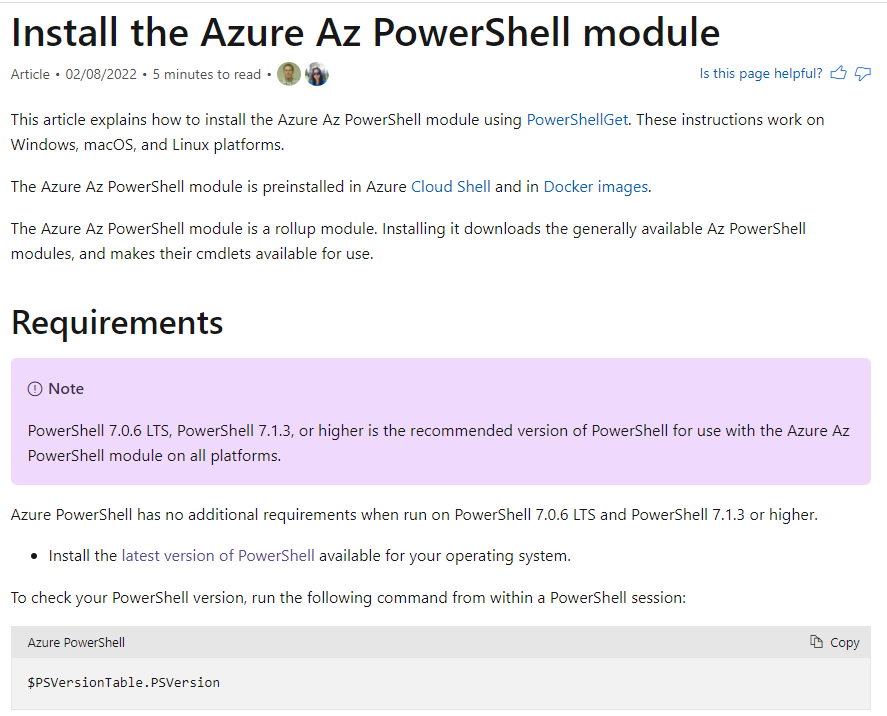






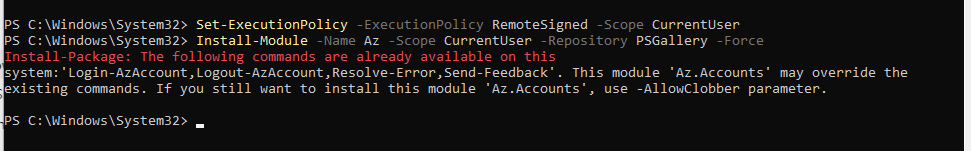
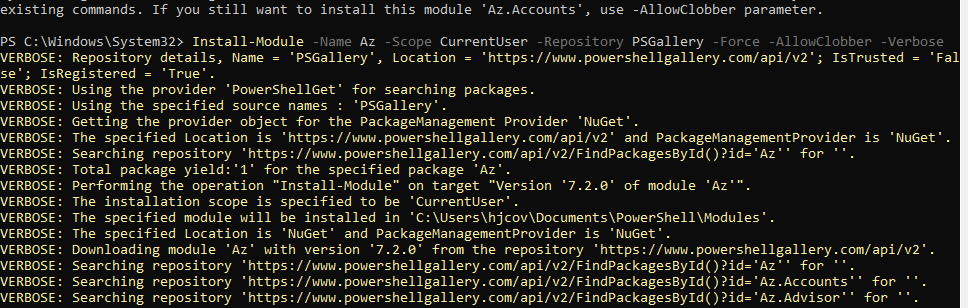
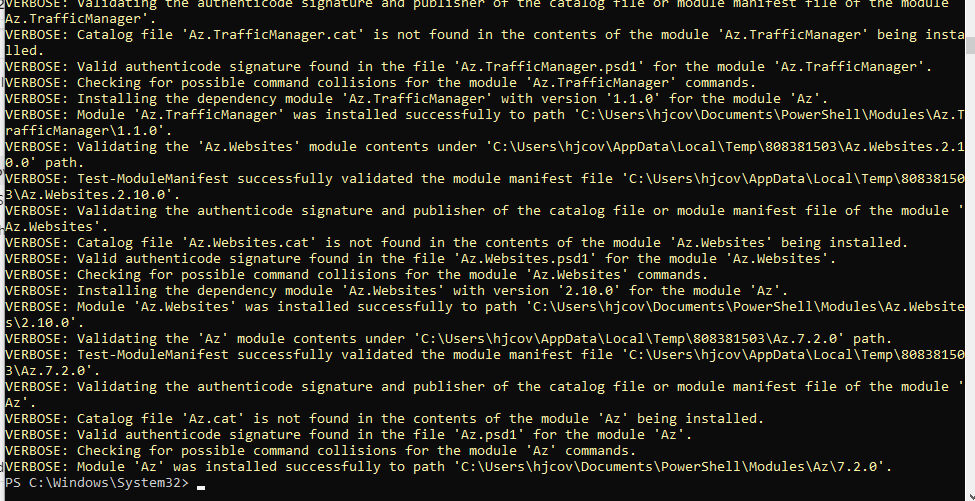

No comments:
Post a Comment